How to use Rank Press X with a SUBDOMAIN
If you already have a domain like: your-domain.com and you want to create a SUBDOMAIN of that domain to be used with our app, for example, dog-store.your-domain.com - then you will need to create an "A record" for your subdomain.
An "A record" is an "Address record" and it points a domain or subdomain to the IP address of a server.
Next to that "A record", please enter this IP in the appropriate field:
69.167.191.96
IMPORTANT:
If you have just registered a domain with a domain registrar (like namecheap.com) but DON'T already host that domain with a host (like Hostgator), then you will need to add the "A record" in your domain registrar.
How to add an "A record" in namecheap.
How to add an "A record" in Godaddy.
If you have registered a domain with a domain registrar (like namecheap.com) and DO already host that domain with a host (like Hostgator), then you will need to add the "A record" in your Host's admin area (cpanel for example).
Typically, the process looks like this:
- Login to your site's cpanel (yourdomain.com/cpanel)
- Find the DNS Zone Editor

- Find your domain and click to add an "A record."
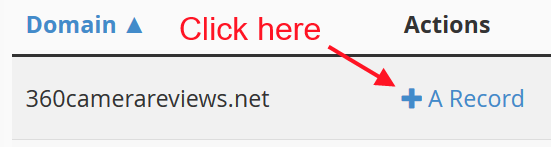
- Add your subdomain and the IP address 69.167.191.96. Then, save your settings.
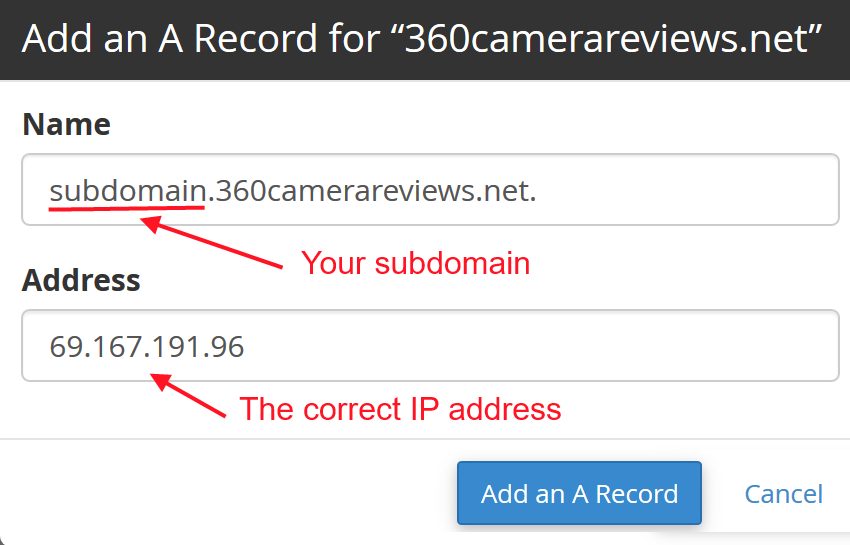
Please contact your domain registrar (or Host) for help with this (if needed). Each domain registrar or host may have a slightly different way of doing this.
Like with a top-level domain, it can take up to 48 hours for the subdomain to properly propagate worldwide, so it loads correctly.