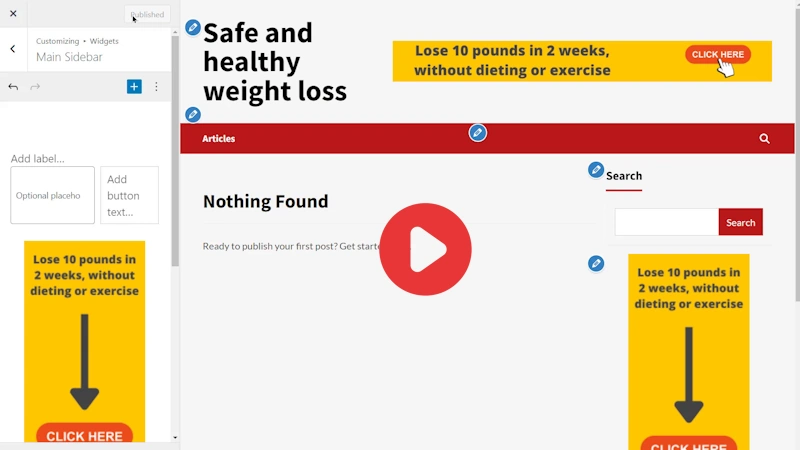How to monetize your site with banner ads and offers.
Finding affiliate offers:
You can find an affiliate link from one of your favorite products. Here are places to find products with affiliate programs:
https://accounts.clickbank.com/marketplace.htm
https://www.jvzoo.com/affiliates/findproducts
https://warriorplus.com/affiliate/offers
You can get an affiliate link from ANY one of your favorite affiliate networks.
Clickbank, JVZoo, WarriorPlus, Adsense, Commission Junction, Amazon, or any other independent affiliate program.
Creating a banner:
You can create an advertising banner with a tool like https://Canva.com.
We have created some banner templates you can edit:
Horizontal banner (for the top right of your site).
Vertical banner (for the right sidebar of your site).
Adding the banners on your site:
Click on the image below to watch a VIDEO.
If you aren't already logged in to your site, do this:Go to: Appearance > Frontpage Options > Banner Advertisement > Select Image > (Upload a 930px by 100px banner) > In the "URL Link" field add your affiliate link for the product you want to promote > Show banner advertisement on > Show Sitewide > Publish.
To add/remove a banner at the right sidebar of your site:
Go to: Appearance > Widgets > Main Sidebar > Click "Got it" (if you see such a button) > Click the blue [+] icon > Grab the "Image" block from the right and drag and drop it to the left area > Upload > Select a banner image from your computer > Click the "link" icon > Enter your affiliate link > Align center > Publish.
ADVANCED:
If you want to use specific code and add it in different sections throughout your site (like at the top or bottom of your posts), you can see how to do this here.